OpenWrt
防火墙👈
- 删除在OpenWrt防火墙中的自定义规则会导致局域网访问缓慢、卡顿
iptables -t nat -A PREROUTING -p udp --dport 53 -j REDIRECT --to-ports 53
iptables -t nat -A PREROUTING -p tcp --dport 53 -j REDIRECT --to-ports 53
- 局域网访问
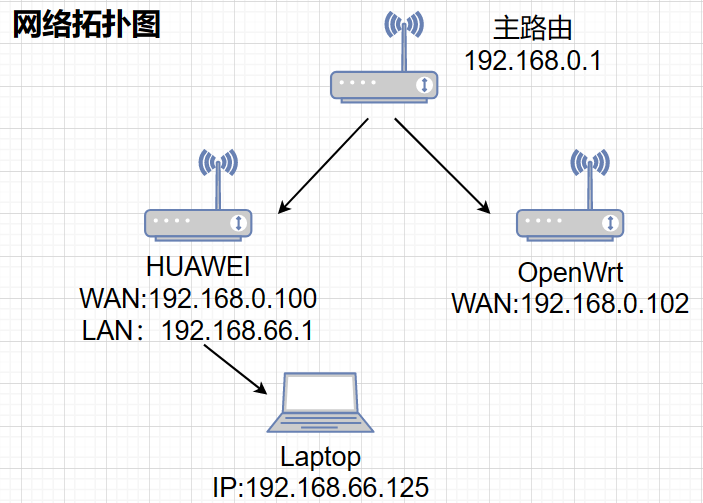
默认设置下,Laptop 可以访问 HUAIWEI 和 主路由,但无法访问 OpenWrt,更改防火墙中设置WAN口入站数据为接受后可以访问。
SSH👈
- TTYD终端拒绝连接
第一种:
编辑TTYD的配置文件
vim /etc/init.d/ttyd
注释
#${interface:+-i $interface}
重启TTYD
/etc/init.d/ttyd restart
第二种:
编辑 /etc/config/ttyd
更改 option interface '@lan'中的@lan为合适接口
iStore👈
- 手动安装失败
终端下查看编译的架构版本cat /etc/openwrt_release
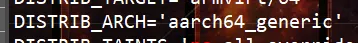
更改OPKG配置
dest root /
dest ram /tmp
lists_dir ext /var/opkg-lists
option overlay_root /overlay
# option check_signature
arch all 100
arch aarch64_generic 200
arch aarch64_cortex-a53 300
主题👈
- 导航栏图标不匹配
使用浏览器检查元素
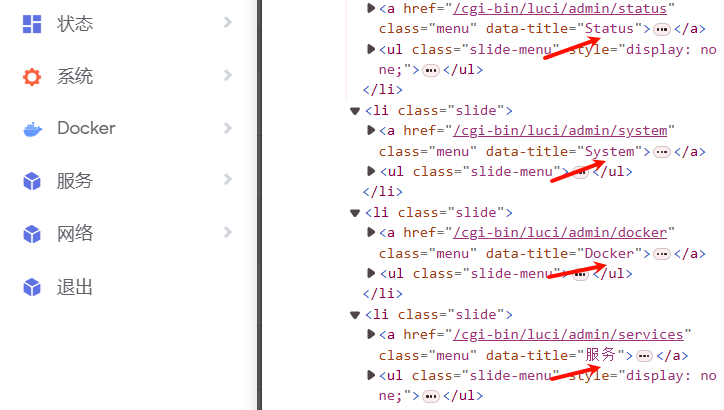
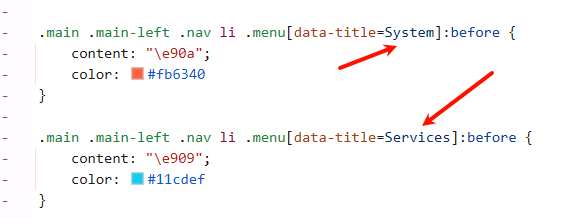
原因为 data-title 的值在 html 和 css 中不匹配,css 无法正确选择。
更改后显示正常
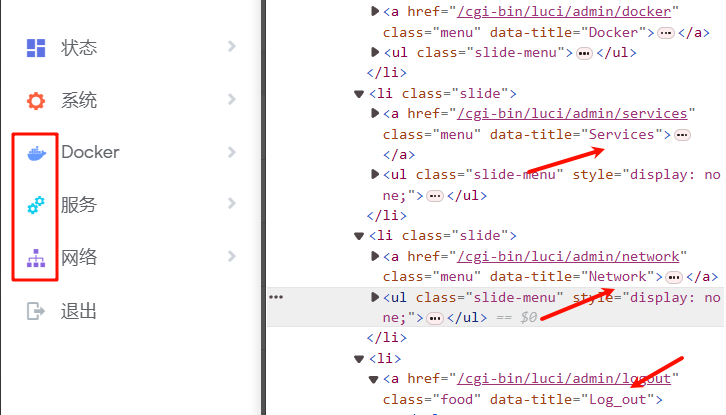
最后找到 html 源文件进行更改就行了。找不到 html 文件也可以修改 /www/luci-static/argon/css/ 目录下的 css 文件。
修改后清除其在浏览器中的缓存生效。